 批处理
批处理
# 14.3 批处理
在日常的项目开发过程中,批处理是一个非常常见的企业级开发功能,比如日终结息,日终对账,日终盘点库存等业务需求。
Spring Batch 是一款开源的基于 Spring 的企业批处理框架。通过它可以构建出健壮的企业级批处理应用,比如我们可以将 csv 文件中的数据(数据量几百万甚至几千万都没问题)批处理插入保存到数据库中。
Spring Batch 提供了统一的读写接口、丰富的任务处理方式、灵活的事务管理及并发处理,包括日志/跟踪(tracing),事务管理,任务处理(processing)统计,任务重启, 忽略(skip),和资源管理等功能。 此外还提供了许多高级服务和特性,使之能够通过优化(optimization) 和分片技术(partitioning techniques)来高效地执行超大型数据集的批处理任务。这些功能对大数据量处理来说是必不可少的,并且大大简化了批处理应用开发,将开发人员从复杂的任务配置管理过程中解放出来,使他们可以更多地去关注核心的业务处理过程。
正如我们知道的,Spring Batch 是一款批处理应用框架,而不是调度框架。它只关注批处理任务相关的问题,如事务、并发、监控、执行等,并不提供相应的调度功能。因此,如果我们希望批处理任务定期执行(一般的企业应用都有这样的需求,也都是这么做的),可结合 Quartz 等成熟的调度框架实现。
比如 Quartz 结合 Spring Batch 完成日终对账功能。更大的业务场景(如结息)可能需要 Elastic-Job 分布式调度框架。
# 14.3.1 基本概念
Spring Batch 框架的组成部分有:
JobRepository:用来注册 Job 容器,设置数据库相关属性。
JobLauncher:用来启动 Job 的接口。
Job:我们要实际执行的任务,包含一个或多个。
Step:即步骤,包括:ItemReader->ItemProcessor->ItemWriter。
ItemReader:用来读取数据,做实体类与数据字段之间的映射。比如读取 csv 文件中的人员数据,之后对应实体 person 的字段做 mapper。
ItemProcessor:用来处理数据的接口,同时可以做数据校验(设置校验器,使用 JSR-303(hibernate-validator)注解),比如将中文性别男/女,转为 M/F。同时校验年龄字段是否符合要求等。
ItemWriter:用来输出数据的接口,设置数据库源。编写预处理 SQL 插入语句。
一个典型的处理过程如下图所示:
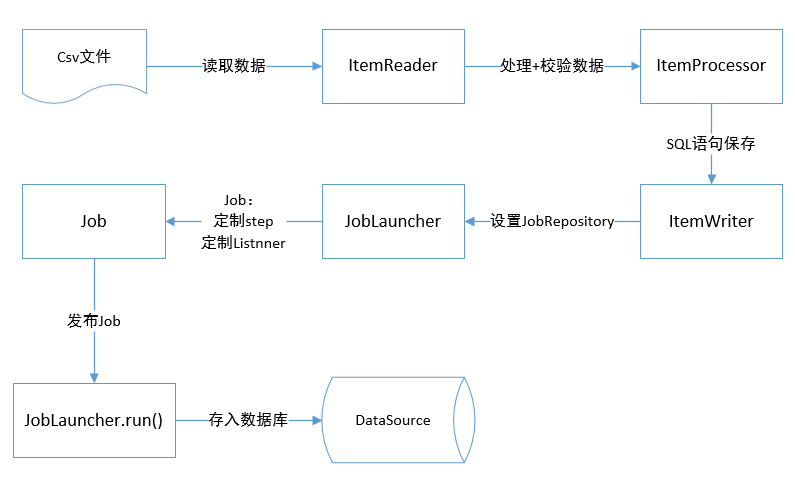
# 14.3.2 集成
在Spring Boot中集成Spring Batch一如既往地方便。
Spring Batch 本身较为复杂,本示例演示如何在 Spring Boot 中集成使用 Spring Batch,并不深入演示 Spring Batch 的使用,感兴趣的读者请自行寻找 Spring Batch 更进一步的学习资料。
创建一个 Spring Boot 项目。
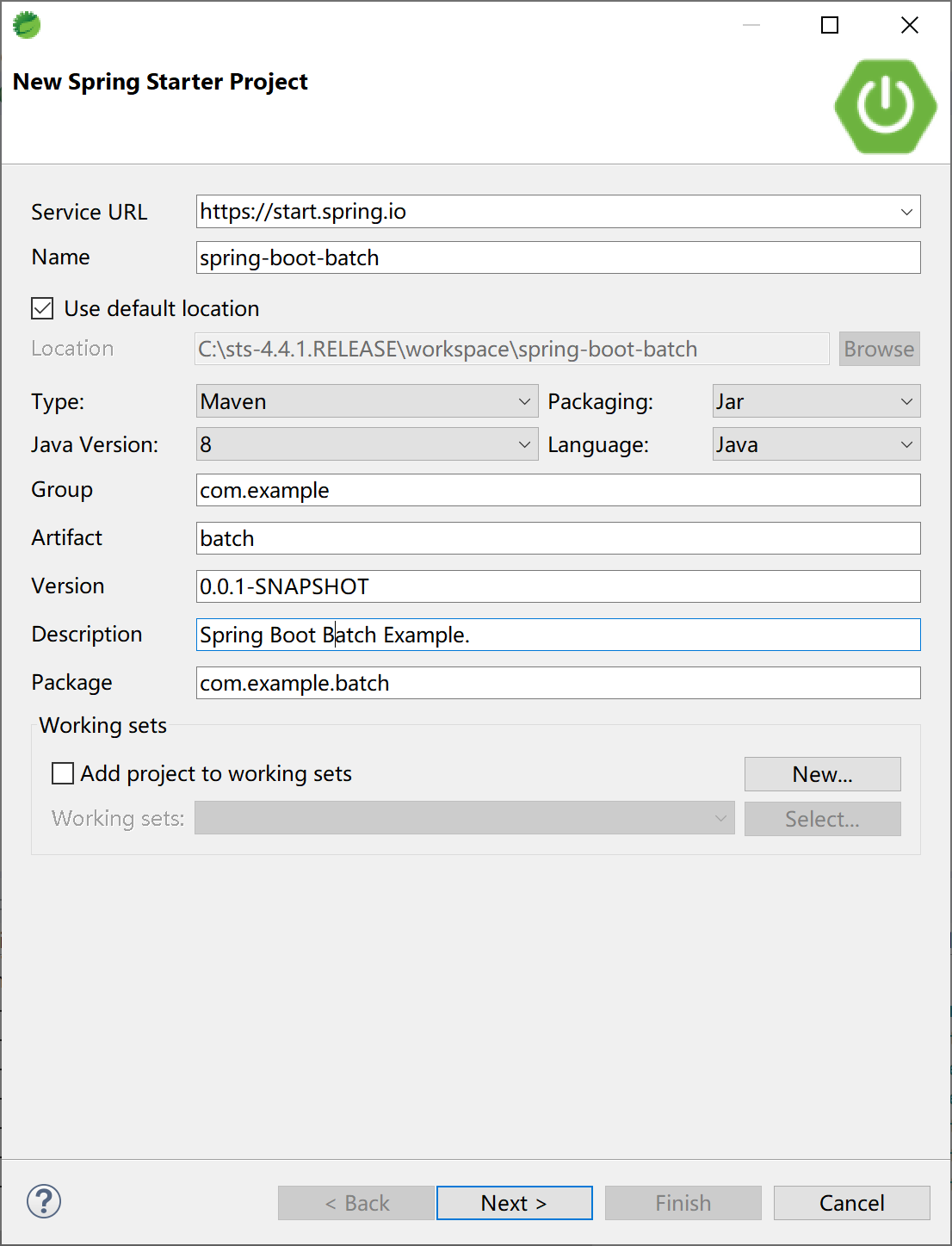
选择 Spring Batch 等启动器依赖。
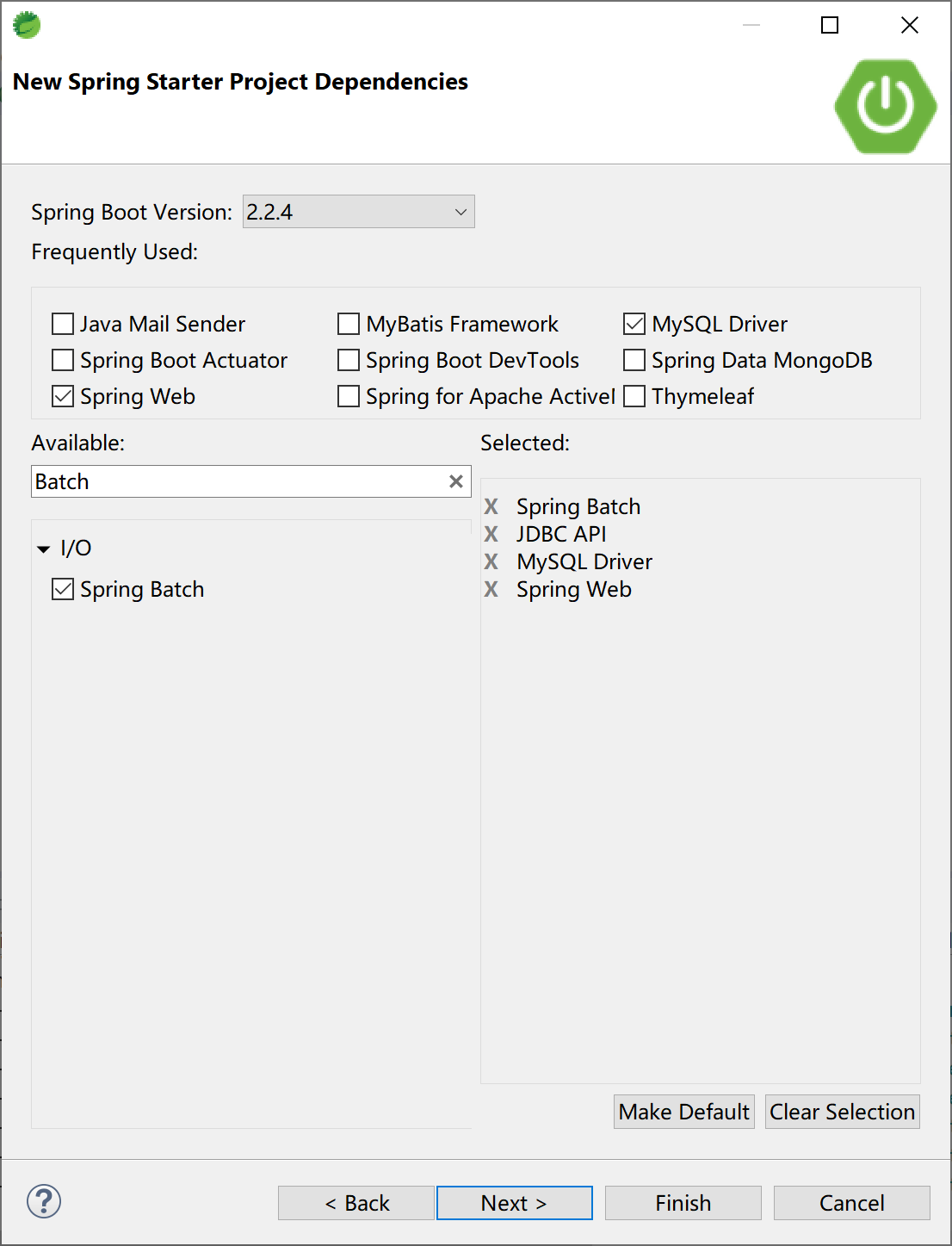
项目的 pom 主要依赖如下:
<dependency>
<groupId>org.springframework.boot</groupId>
<artifactId>spring-boot-starter-batch</artifactId>
</dependency>
<dependency>
<groupId>org.springframework.boot</groupId>
<artifactId>spring-boot-starter-jdbc</artifactId>
</dependency>
<dependency>
<groupId>org.springframework.boot</groupId>
<artifactId>spring-boot-starter-web</artifactId>
</dependency>
<dependency>
<groupId>mysql</groupId>
<artifactId>mysql-connector-java</artifactId>
<scope>runtime</scope>
</dependency>
2
3
4
5
6
7
8
9
10
11
12
13
14
15
16
17
18
在 application.yml 配置文件中设置数据源及 Spring Batch 配置信息。
spring:
datasource:
url: jdbc:mysql://localhost:3306/batch?useUnicode=true&characterEncoding=utf-8&serverTimezone=GMT%2B8
username: root
password: 123456
driver-class-name: com.mysql.cj.jdbc.Driver
batch:
job:
enabled: false #需要jobLaucher.run执行
initialize-schema: always
2
3
4
5
6
7
8
9
10
在 src/main/resources 文件夹中创建 user.csv 文件,添加 5 条记录,以供 Spring Batch 读取并存入数据库。
id,username,gender,age
1,张三丰,男,99
2,张无忌,男,28
3,东方不败,女,16
4,李寻欢,男,22
5,唐伯虎,男,21
2
3
4
5
6
创建 user 数据库表,以存储 Spring Batch 从 csv 文件读取到的数据。
DROP TABLE IF EXISTS `user`;
CREATE TABLE `user` (
`id` int(11) NOT NULL,
`username` varchar(255) DEFAULT NULL,
`gender` varchar(8) DEFAULT NULL,
`age` int(11) DEFAULT NULL,
PRIMARY KEY (`id`)
) ENGINE=InnoDB DEFAULT CHARSET=utf8;
2
3
4
5
6
7
8
创建数据库 user 表对应的实体类 User。
package com.example.batch.entity;
public class User {
private Integer id;
private String username;
private String gender;
private int age;
public Integer getId() {
return id;
}
public void setId(Integer id) {
this.id = id;
}
public String getUsername() {
return username;
}
public void setUsername(String username) {
this.username = username;
}
public String getGender() {
return gender;
}
public void setGender(String gender) {
this.gender = gender;
}
public int getAge() {
return age;
}
public void setAge(int age) {
this.age = age;
}
}
2
3
4
5
6
7
8
9
10
11
12
13
14
15
16
17
18
19
20
21
22
23
24
25
26
27
28
29
30
31
32
33
34
35
36
37
38
39
40
41
创建 SpringBatchConfig 配置类,在其中通过 @EnableBatchProcessing 注解打开 Spring Batch 支持。
package com.example.batch.config;
import javax.sql.DataSource;
import org.springframework.batch.core.Job;
import org.springframework.batch.core.Step;
import org.springframework.batch.core.configuration.annotation.EnableBatchProcessing;
import org.springframework.batch.core.configuration.annotation.JobBuilderFactory;
import org.springframework.batch.core.configuration.annotation.StepBuilderFactory;
import org.springframework.batch.item.database.BeanPropertyItemSqlParameterSourceProvider;
import org.springframework.batch.item.database.JdbcBatchItemWriter;
import org.springframework.batch.item.file.FlatFileItemReader;
import org.springframework.batch.item.file.mapping.BeanWrapperFieldSetMapper;
import org.springframework.batch.item.file.mapping.DefaultLineMapper;
import org.springframework.batch.item.file.transform.DelimitedLineTokenizer;
import org.springframework.beans.factory.annotation.Autowired;
import org.springframework.context.annotation.Bean;
import org.springframework.context.annotation.Configuration;
import org.springframework.core.io.ClassPathResource;
import com.example.batch.entity.User;
/**
* Spring Batch示例
* @author Kevin
*
*/
@Configuration
@EnableBatchProcessing // 开启批处理的支持
public class SpringBatchConfig {
@Autowired
DataSource dataSource;
@Autowired
JobBuilderFactory jobBuilderFactory;
@Autowired
StepBuilderFactory stepBuilderFactory;
/**
* 定义Reader,读取ClassPath下的user.csv,并封包到User实体类
* @return
*/
@Bean
FlatFileItemReader<User> itemReader() {
FlatFileItemReader<User> reader = new FlatFileItemReader<User>();
reader.setLinesToSkip(1);// 跳过表头
reader.setResource(new ClassPathResource("user.csv"));
reader.setLineMapper(new DefaultLineMapper<User>() {// entity与csv数据做映射
{
setLineTokenizer(new DelimitedLineTokenizer() {
{
setNames(new String[] { "id", "username", "gender", "age" });
setDelimiter(DELIMITER_COMMA);
}
});
setFieldSetMapper(new BeanWrapperFieldSetMapper<User>() {
{
setTargetType(User.class);
}
});
}
});
return reader;
}
/**
* 定义Writer,用给定的sql将User实体类写入数据库
* @return
*/
@Bean
JdbcBatchItemWriter<User> jdbcBatchItemWriter() {
JdbcBatchItemWriter<User> writer = new JdbcBatchItemWriter<>();
writer.setDataSource(dataSource);
writer.setItemSqlParameterSourceProvider(new BeanPropertyItemSqlParameterSourceProvider<User>());
writer.setSql("insert into user(id,username,gender,age) values(:id,:username,:gender,:age)");
return writer;
}
/**
* 定义步骤,在步骤中绑定Reader和Writer,每读到2条数据及写入数据库
* @return
*/
@Bean
Step myStep(FlatFileItemReader<User> reader, JdbcBatchItemWriter<User> writer) {
return stepBuilderFactory.get("myStep")
.<User, User>chunk(2)
.reader(reader)
.writer(writer)
.build();
}
/**
* 创建任务,使用上面的步骤
* @return
*/
@Bean
Job myJob(Step step) {
return jobBuilderFactory.get("myJob")
.start(step)
.build();
}
}
2
3
4
5
6
7
8
9
10
11
12
13
14
15
16
17
18
19
20
21
22
23
24
25
26
27
28
29
30
31
32
33
34
35
36
37
38
39
40
41
42
43
44
45
46
47
48
49
50
51
52
53
54
55
56
57
58
59
60
61
62
63
64
65
66
67
68
69
70
71
72
73
74
75
76
77
78
79
80
81
82
83
84
85
86
87
88
89
90
91
92
93
94
95
96
97
98
99
100
101
102
103
Spring Batch 使用的一般步骤就是:创建 Reader,创建 Writer,创建步骤绑定 Reader 和 Writer,创建任务(绑定步骤)。
创建一个 Controller,以 JobLauncher.run 启动 Spring Batch,运行 Job,从 csv 文件中读取数据,并写入数据库。
package com.example.batch.controller;
import org.springframework.batch.core.Job;
import org.springframework.batch.core.JobParametersBuilder;
import org.springframework.batch.core.launch.JobLauncher;
import org.springframework.beans.factory.annotation.Autowired;
import org.springframework.web.bind.annotation.RequestMapping;
import org.springframework.web.bind.annotation.RestController;
@RestController
@RequestMapping("/batch/")
public class JobController {
@Autowired
JobLauncher jobLauncher;
@Autowired
Job job;
@RequestMapping("/run")
public String run() {
String result = "STOP";
try {
jobLauncher.run(job, new JobParametersBuilder().toJobParameters());
result = "RUN";
} catch (Exception e) {
e.printStackTrace();
}
return result;
}
}
2
3
4
5
6
7
8
9
10
11
12
13
14
15
16
17
18
19
20
21
22
23
24
25
26
27
28
29
30
运行 Spring Boo t应用,打开浏览器访问http://localhost:8080/batch/run (opens new window), 启动 JobLauncher,观察控制台输出的日志信息。
2020-01-22 21:46:57.137 INFO 10692 --- [nio-8080-exec-1] o.s.b.c.l.support.SimpleJobLauncher : Job: [SimpleJob: [name=myJob]] launched with the following parameters: [{}]
2020-01-22 21:46:57.193 INFO 10692 --- [nio-8080-exec-1] o.s.batch.core.job.SimpleStepHandler : Executing step: [myStep]
2020-01-22 21:46:57.288 INFO 10692 --- [nio-8080-exec-1] o.s.batch.core.step.AbstractStep : Step: [myStep] executed in 95ms
2020-01-22 21:46:57.303 INFO 10692 --- [nio-8080-exec-1] o.s.b.c.l.support.SimpleJobLauncher : Job: [SimpleJob: [name=myJob]] completed with the following parameters: [{}] and the following status: [COMPLETED] in 140ms
2
3
4
通过数据库管理工具,可以看到 Spring Batch 创建了 9 张以 batch_ 开头的表。并且,user 表中插入了 5 条数据,这 5 条数据来源于 user.csv 文件。
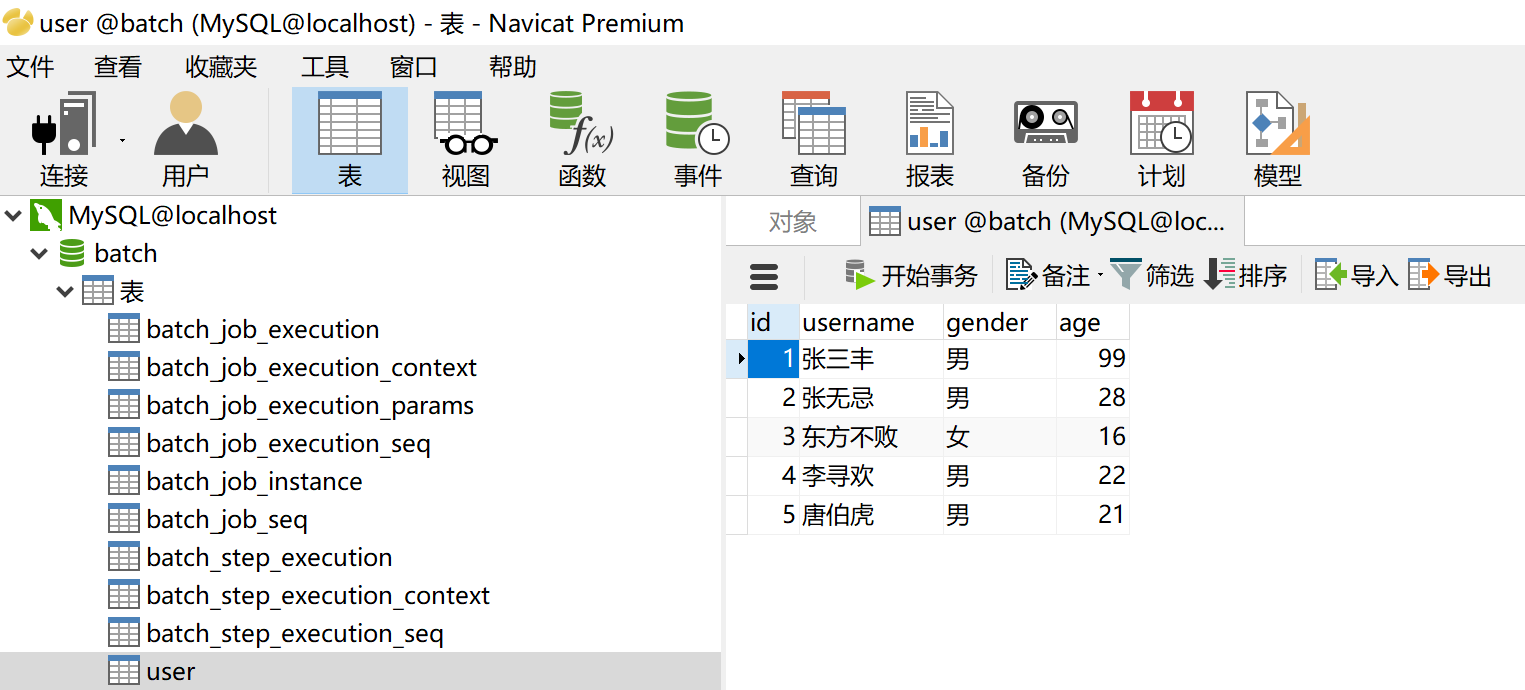
本小节示例项目代码:
https://github.com/gyzhang/SpringBootCourseCode/tree/master/spring-boot-batch (opens new window)
