 Thymeleaf介绍
Thymeleaf介绍
# 4.2 Thymeleaf 介绍
开发传统 Java Web 应用时,如上一小节所介绍的,我们可以使用 JSP 页面模板语言。但是由于 JSP 的众多缺点,在 Spring Boot 中已经不推荐使用了。
Spring Boot 官方推荐使用 Thymeleaf 模板语言。
Thymeleaf 是一种用于 Web 和独立环境的现代服务器端的 Java 模板引擎。
Thymeleaf 的主要目标是将优雅的自然模板带到开发工作流程中,并将 HTML 在浏览器中正确显示,并且可以作为静态原型,让开发团队能更容易地协作。
Thymeleaf 能够处理 HTML,XML,JavaScript,CSS 甚至纯文本。
当前,在实际工作中,一般都是通过 Spring Boot 使用 Spring MVC,为前端(如 vue 页面,或手机 app)提供服务调用接口。Spring Boot的 spring-boot-starter-web 启动器为开发者提供了大量的基于约定的配置。
在添加 spring-boot-starter-thymeleaf 启动器的情况下,Spring Boot 使用 Thymeleaf 作为前端模板。
下面我们结合项目代码来学习如何在 Spring Boot 中使用 Thymeleaf 这个模板引擎。
首先创建一个 web+thymeleaf 的 Spring Boot 应用。
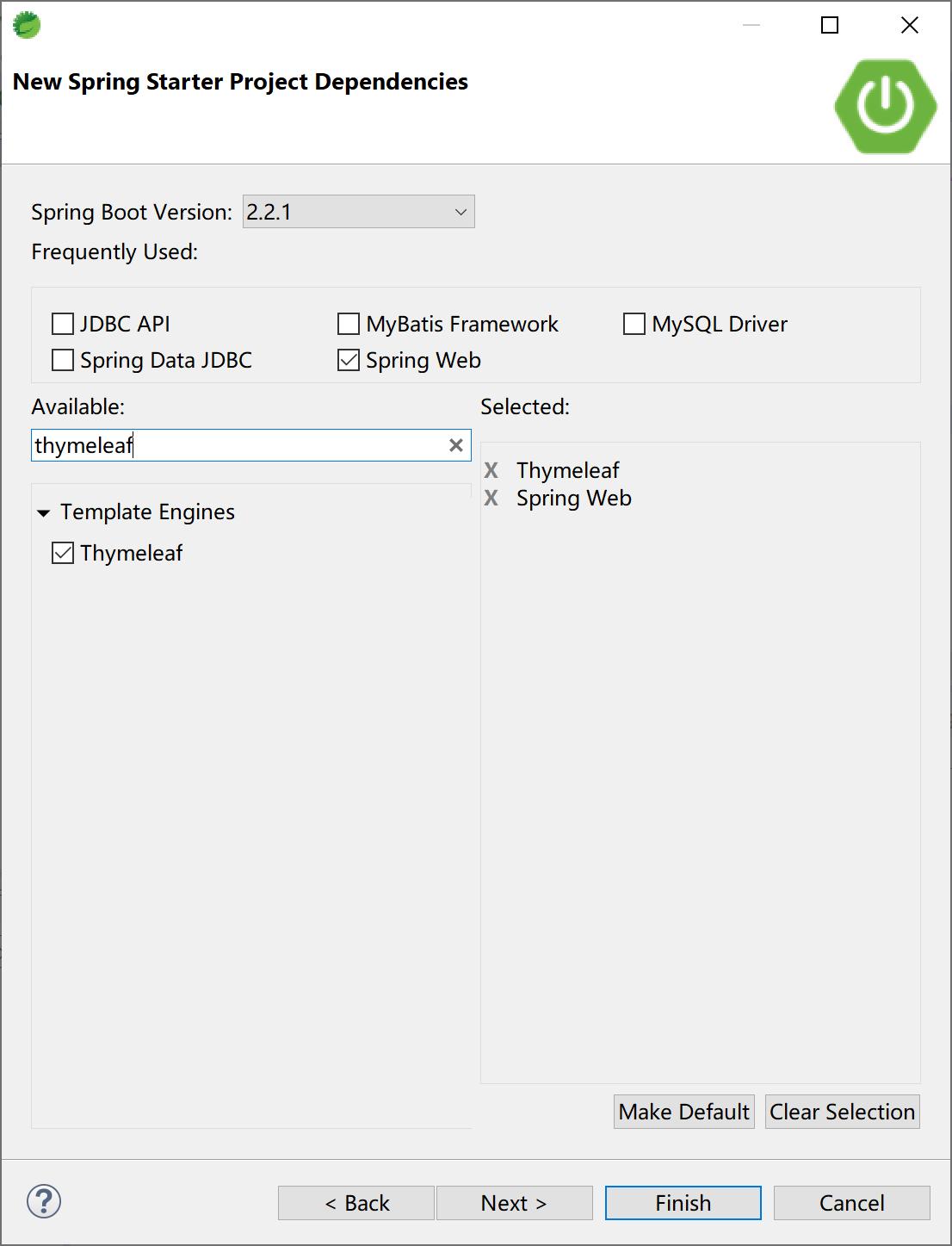
pom 文件中最重要的两个 starter 依赖如下:
<dependency>
<groupId>org.springframework.boot</groupId>
<artifactId>spring-boot-starter-thymeleaf</artifactId>
</dependency>
<dependency>
<groupId>org.springframework.boot</groupId>
<artifactId>spring-boot-starter-web</artifactId>
</dependency>
2
3
4
5
6
7
8
创建一个 Controller,复用上一小节中的 HelloController 代码。
package com.example.thymeleaf.controller;
import org.springframework.stereotype.Controller;
import org.springframework.web.bind.annotation.RequestMapping;
import org.springframework.web.servlet.ModelAndView;
@Controller
public class HelloController {
@RequestMapping("/sayHello")
public ModelAndView sayHello(String who) {
ModelAndView mv = new ModelAndView();
//模拟调用Service方法,返回问候语sayHello
String sayHello = "Greeting! Hello ";
mv.addObject("sayHello", sayHello + who + ".");
mv.setViewName("/hello");
return mv;
}
}
2
3
4
5
6
7
8
9
10
11
12
13
14
15
16
17
18
19
20
将一张图片(例如 RoyElephant.png)拷贝到项目的 src/main/resources/static/images 目录下(需要在 static 下先创建 images 目录)。
在 /src/main/resources/templates 目录下创建一个 hello.html 文件,其使用了 Thymeleaf 模板语法。
<!DOCTYPE html>
<html xmlns:th="http://www.thymeleaf.org">
<head>
<title>Say Hello to WHO.</title>
<meta http-equiv="Content-Type" content="text/html;charset=UTF-8"/>
</head>
<body>
<img th:src="@{/./images/RoyElephant.png}" width="128" height="128" />
<p th:text="${sayHello}"/>
</body>
</html>
2
3
4
5
6
7
8
9
10
11
<html xmlns:th="http://www.thymeleaf.org"> 是 Thymeleaf 的命名空间,通过引入该命名空间就可以在 html 中使用 Thymeleaf 标签语言。在 html 中用 th 关键字来标注。
注意上面代码中的 th:src 和 th:text,这些 th 标签会使这个页面在服务器端使用 Thymeleaf 模板技术进行最后的 html 内容输出。
打开浏览器,访问 http://localhost:8080/sayHello?who=Kevin (opens new window) ,可以看到,Thymeleaf 能够正常工作。
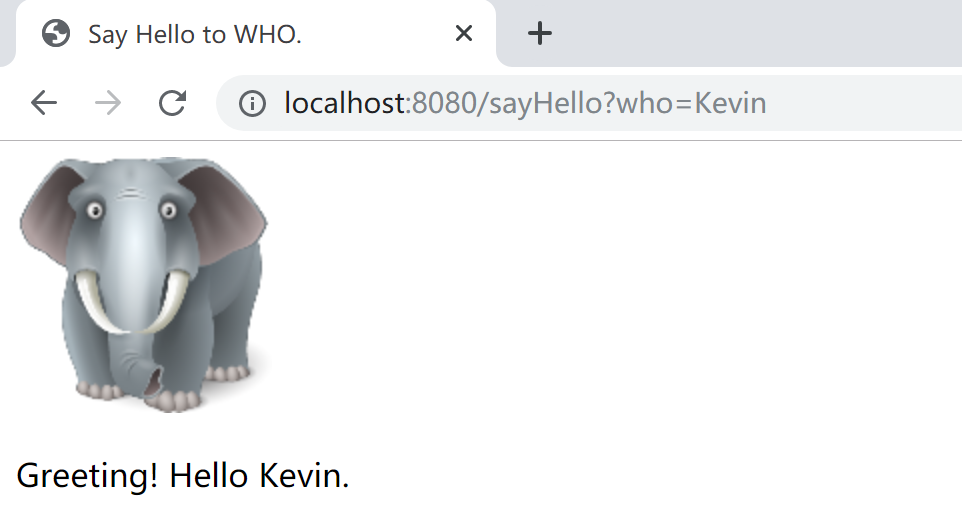
Spring Boot 在使用 Spring MVC 的时候约定了如下两位目录位置:
- 静态资源位置:
src/main/resources/static,其下存放图片、css、js等内容; - 模板文件位置:
/src/main/resources/templates,其下存放使用 th(thymeleaf)标签的 html 文件。
由于在实际工作中,前后端分离架构的广泛使用,Thymeleaf 作为 Spring MVC 的一种服务端模板技术,能用到的机会还是比较少的。所以我们在这里仅仅是简单地介绍 Spring Boot 如何使用这个模板技术,更多 Thymeleaf 的用法,请在需要的时候查阅官方文档 (opens new window)了解(拷贝官方示例中的代码,供你的项目使用)。
本小节示例项目代码:
https://github.com/gyzhang/SpringBootCourseCode/tree/master/spring-boot-thymeleaf (opens new window)
