 PNG图片处理C++
PNG图片处理C++
# PNG图片处理,借助AI使用C++代码
在工作中,我需要对一批图片进行处理,使用 JAVA 写完代码后,想进一步写成 Windows 下的极小的 GUI 应用,可以在 GUI 界面上设置涂抹掉 PNG 文件的区域和递归处理的文件夹路径。
本次实践使用了 CLion 开发环境,“豆包”帮我做了代码转化,并在持续的对话提示中帮我添加了 GUI 界面的代码,包括 GUI 上的布局都是 AI 帮我计算调整的,效率数十倍的提高。
为什么要先写 JAVA 版本的代码呢?因为我长年使用 JAVA,工作用语言就是它,突出一个字儿“熟”。
熟归熟,日常也不经常在这么底层操作文建,所以就请“通义”帮我写了 JAVA 出版代码,然后我自己调整的。经过大约半小时,一个可用的 JAVA 代码就写完了,如下:
import javax.imageio.ImageIO;
import java.awt.image.BufferedImage;
import java.io.IOException;
import java.nio.file.*;
import java.nio.file.attribute.BasicFileAttributes;
/**
* 对一批PNG图片进行处理:将每张图片中从像素坐标(1230,0)到(1330,16)的矩形区域内的每个水平行(y轴上的每一行),用该行最左边的像素(x=1230)的颜色值覆盖该行从1230到1330的像素。
*
* @author Kevin Zhang With tongyi
* @since 20250124
*/
public class PngImageProcessor {
public static void main(String[] args) {
String inputDir = "D:\\temp\\replace\\png"; // 默认目录路径
if (args.length > 0) {
inputDir = args[0];
} else {
System.out.println("请指定需要处理图片存放的目录。");
System.out.println("Usage: java PngImageProcessor D:\\temp\\replace\\png");
return;
}
Path dirPath = Paths.get(inputDir);
long startTime = System.nanoTime(); // 记录开始时间
try {
System.out.printf("开始递归处理【%s】目录下的png图片文件...\n", inputDir);
final int[] fileCount = {0};
Files.walkFileTree(dirPath, new SimpleFileVisitor<Path>() {
@Override
public FileVisitResult visitFile(Path file, BasicFileAttributes attrs) throws IOException {
if (file.toString().toLowerCase().endsWith(".png")) {
processPngFile(file);
fileCount[0]++;
}
return FileVisitResult.CONTINUE;
}
@Override
public FileVisitResult visitFileFailed(Path file, IOException exc) throws IOException {
System.err.println("访问文件失败: " + file);
return FileVisitResult.CONTINUE;
}
});
long endTime = System.nanoTime(); // 记录结束时间
long duration = (endTime - startTime); // 计算时间差,单位是纳秒
double seconds = (double) duration / 1_000_000_000.0; // 将纳秒转换为秒,并输出结果
System.out.printf("【%d】个图片文件处理完毕,耗时:%.3f秒。\n", fileCount[0], seconds);
} catch (IOException e) {
System.err.println("遍历文件树时出错.");
e.printStackTrace();
}
}
private static void processPngFile(Path file) {
try {
BufferedImage image = ImageIO.read(file.toFile());
int startX = 1230;
int endX = 1330;
int startY = 0;
int endY = 16;
for (int y = startY; y <= endY; y++) {
int color = image.getRGB(startX, y); // 获取起始像素颜色
for (int x = startX + 1; x <= endX; x++) {
image.setRGB(x, y, color); // 用起始像素颜色覆盖其他像素
}
}
ImageIO.write(image, "png", file.toFile());
} catch (IOException e) {
System.err.println("处理文件时出错: " + file);
e.printStackTrace();
}
}
}
1
2
3
4
5
6
7
8
9
10
11
12
13
14
15
16
17
18
19
20
21
22
23
24
25
26
27
28
29
30
31
32
33
34
35
36
37
38
39
40
41
42
43
44
45
46
47
48
49
50
51
52
53
54
55
56
57
58
59
60
61
62
63
64
65
66
67
68
69
70
71
72
73
74
75
76
77
78
79
80
81
82
83
2
3
4
5
6
7
8
9
10
11
12
13
14
15
16
17
18
19
20
21
22
23
24
25
26
27
28
29
30
31
32
33
34
35
36
37
38
39
40
41
42
43
44
45
46
47
48
49
50
51
52
53
54
55
56
57
58
59
60
61
62
63
64
65
66
67
68
69
70
71
72
73
74
75
76
77
78
79
80
81
82
83
在上面可用 JAVA 代码的基础上,选择 CLion 作为开发环境,本机在安装 git 的时候安装了 msys64(下载 C++ 处理库)。
我也没有用过 CLion 开发环境啊,如何用?如何配置?也是问 AI 的,基本上能做到“半小时入门”。
在与“豆包”聊天的过程中,了解如何使用 msys64 下载依赖的库,如何在 CLion 中引入这些库,然后就可以在验证可以正确使用外部库的情况下,进一步将 JAVA 代码转换成 C++ 代码,最终编译出 Windows 本地的 exe 可执行文件(release版)。
整个 JAVA 转化 C++ 的过程,花了大约 2小时,最终得到的两个源文件如下:
CMakeLists.txt 文件中引入需要的 png 和 zip 处理库:
cmake_minimum_required(VERSION 3.30)
project(ErasePNG)
set(CMAKE_CXX_STANDARD 20)
# 指定 libpng 库的路径
set(PNG_INCLUDE_DIR "C:/msys64/mingw64/include")
set(PNG_LIBRARY_DIR "C:/msys64/mingw64/lib")
# 查找 PNG 库
find_library(PNG_LIBRARY NAMES libpng16.a PATHS ${PNG_LIBRARY_DIR})
find_path(PNG_INCLUDE_DIR NAMES png.h PATHS ${PNG_INCLUDE_DIR})
# 指定 zlib 库的路径
set(ZLIB_INCLUDE_DIR "C:/msys64/mingw64/include")
set(ZLIB_LIBRARY_DIR "C:/msys64/mingw64/lib")
# 查找 zlib 库
find_library(ZLIB_LIBRARY NAMES libz.a PATHS ${ZLIB_LIBRARY_DIR})
find_path(ZLIB_INCLUDE_DIR NAMES zlib.h PATHS ${ZLIB_INCLUDE_DIR})
# 检查是否找到 PNG 库和头文件
if(PNG_INCLUDE_DIR AND PNG_LIBRARY)
# 包含 PNG 头文件目录
include_directories(${PNG_INCLUDE_DIR})
# 检查是否找到 zlib 库和头文件
if(ZLIB_INCLUDE_DIR AND ZLIB_LIBRARY)
# 包含 zlib 头文件目录
include_directories(${ZLIB_INCLUDE_DIR})
# 添加可执行文件,设置为 Windows GUI 程序
add_executable(ErasePNG WIN32 main.cpp)
# 链接 PNG 和 zlib 库到可执行文件
target_link_libraries(ErasePNG ${PNG_LIBRARY} ${ZLIB_LIBRARY})
else()
message(FATAL_ERROR "zlib library not found!")
endif()
else()
message(FATAL_ERROR "PNG library not found!")
endif()
1
2
3
4
5
6
7
8
9
10
11
12
13
14
15
16
17
18
19
20
21
22
23
24
25
26
27
28
29
30
31
32
33
34
35
36
37
38
39
2
3
4
5
6
7
8
9
10
11
12
13
14
15
16
17
18
19
20
21
22
23
24
25
26
27
28
29
30
31
32
33
34
35
36
37
38
39
main.cpp 文件内容如下:
#include <iostream>
#include <filesystem>
#include <png.h>
#include <chrono>
#include <fcntl.h>
#include <io.h>
#include <windows.h>
namespace fs = std::filesystem;
// 处理单个 PNG 文件
void processPngFile(const fs::path &filePath, int startX, int endX, int startY, int endY) {
// 打开文件以读取,使用 _wfopen 处理宽字符路径
FILE *fp = _wfopen(filePath.c_str(), L"rb");
if (!fp) {
std::wcerr << L"无法打开文件: " << filePath.c_str() << std::endl;
return;
}
// 检查是否为 PNG 文件
png_byte header[8];
fread(header, 1, 8, fp);
if (png_sig_cmp(header, 0, 8)) {
std::wcerr << L"不是有效的 PNG 文件: " << filePath.c_str() << std::endl;
fclose(fp);
return;
}
// 创建 PNG 读取结构
png_structp png_ptr = png_create_read_struct(PNG_LIBPNG_VER_STRING, nullptr, nullptr, nullptr);
if (!png_ptr) {
fclose(fp);
return;
}
// 创建 PNG 信息结构
png_infop info_ptr = png_create_info_struct(png_ptr);
if (!info_ptr) {
png_destroy_read_struct(&png_ptr, nullptr, nullptr);
fclose(fp);
return;
}
// 设置错误处理
if (setjmp(png_jmpbuf(png_ptr))) {
png_destroy_read_struct(&png_ptr, &info_ptr, nullptr);
fclose(fp);
return;
}
// 初始化 PNG I/O
png_init_io(png_ptr, fp);
png_set_sig_bytes(png_ptr, 8);
png_read_info(png_ptr, info_ptr);
// 获取图像信息
int width = png_get_image_width(png_ptr, info_ptr);
int height = png_get_image_height(png_ptr, info_ptr);
int bit_depth = png_get_bit_depth(png_ptr, info_ptr);
int color_type = png_get_color_type(png_ptr, info_ptr);
// 转换为 8 位深度
if (bit_depth < 8) {
png_set_packing(png_ptr);
} else if (bit_depth == 16) {
png_set_strip_16(png_ptr);
}
// 转换为 RGBA
if (color_type == PNG_COLOR_TYPE_PALETTE) {
png_set_palette_to_rgb(png_ptr);
}
if (color_type == PNG_COLOR_TYPE_GRAY || color_type == PNG_COLOR_TYPE_GRAY_ALPHA) {
png_set_gray_to_rgb(png_ptr);
}
if (png_get_valid(png_ptr, info_ptr, PNG_INFO_tRNS)) {
png_set_tRNS_to_alpha(png_ptr);
}
// 更新信息
png_read_update_info(png_ptr, info_ptr);
// 分配内存
png_bytep *row_pointers = new png_bytep[height];
for (int y = 0; y < height; ++y) {
row_pointers[y] = new png_byte[png_get_rowbytes(png_ptr, info_ptr)];
}
// 读取图像数据
png_read_image(png_ptr, row_pointers);
// 关闭读取文件
fclose(fp);
// 处理指定区域
if (startX < 0 || endX >= width || startY < 0 || endY >= height) {
std::wcerr << L"指定区域超出图片范围: " << filePath.c_str() << std::endl;
for (int y = 0; y < height; ++y) {
delete[] row_pointers[y];
}
delete[] row_pointers;
png_destroy_read_struct(&png_ptr, &info_ptr, nullptr);
return;
}
int bytes_per_pixel = png_get_channels(png_ptr, info_ptr);
for (int y = startY; y <= endY; ++y) {
png_byte *left_pixel = &row_pointers[y][startX * bytes_per_pixel];
for (int x = startX + 1; x <= endX; ++x) {
png_byte *current_pixel = &row_pointers[y][x * bytes_per_pixel];
for (int i = 0; i < bytes_per_pixel; ++i) {
current_pixel[i] = left_pixel[i];
}
}
}
// 打开文件以写入,使用 _wfopen 处理宽字符路径
fp = _wfopen(filePath.c_str(), L"wb");
if (!fp) {
std::wcerr << L"无法打开文件进行写入: " << filePath.c_str() << std::endl;
for (int y = 0; y < height; ++y) {
delete[] row_pointers[y];
}
delete[] row_pointers;
png_destroy_read_struct(&png_ptr, &info_ptr, nullptr);
return;
}
// 创建 PNG 写入结构
png_structp write_png_ptr = png_create_write_struct(PNG_LIBPNG_VER_STRING, nullptr, nullptr, nullptr);
if (!write_png_ptr) {
fclose(fp);
for (int y = 0; y < height; ++y) {
delete[] row_pointers[y];
}
delete[] row_pointers;
png_destroy_read_struct(&png_ptr, &info_ptr, nullptr);
return;
}
// 创建 PNG 写入信息结构
png_infop write_info_ptr = png_create_info_struct(write_png_ptr);
if (!write_info_ptr) {
png_destroy_write_struct(&write_png_ptr, nullptr);
fclose(fp);
for (int y = 0; y < height; ++y) {
delete[] row_pointers[y];
}
delete[] row_pointers;
png_destroy_read_struct(&png_ptr, &info_ptr, nullptr);
return;
}
// 设置错误处理
if (setjmp(png_jmpbuf(write_png_ptr))) {
png_destroy_write_struct(&write_png_ptr, &write_info_ptr);
fclose(fp);
for (int y = 0; y < height; ++y) {
delete[] row_pointers[y];
}
delete[] row_pointers;
png_destroy_read_struct(&png_ptr, &info_ptr, nullptr);
return;
}
// 初始化 PNG 写入 I/O
png_init_io(write_png_ptr, fp);
// 设置写入信息
png_set_IHDR(write_png_ptr, write_info_ptr, width, height, 8, PNG_COLOR_TYPE_RGBA, PNG_INTERLACE_NONE, PNG_COMPRESSION_TYPE_DEFAULT, PNG_FILTER_TYPE_DEFAULT);
// 写入信息
png_write_info(write_png_ptr, write_info_ptr);
// 写入图像数据
png_write_image(write_png_ptr, row_pointers);
// 写入结束信息
png_write_end(write_png_ptr, nullptr);
// 释放资源
for (int y = 0; y < height; ++y) {
delete[] row_pointers[y];
}
delete[] row_pointers;
png_destroy_read_struct(&png_ptr, &info_ptr, nullptr);
png_destroy_write_struct(&write_png_ptr, &write_info_ptr);
fclose(fp);
}
// 递归处理目录下的 PNG 文件
void processDirectory(const fs::path &dirPath, int startX, int endX, int startY, int endY, int &fileCount) {
for (const auto &entry: fs::recursive_directory_iterator(dirPath)) {
if (entry.is_regular_file() && entry.path().extension() == ".png") {
processPngFile(entry.path(), startX, endX, startY, endY);
++fileCount;
}
}
}
// 窗口过程函数
LRESULT CALLBACK WndProc(HWND hwnd, UINT msg, WPARAM wParam, LPARAM lParam) {
static HWND hFolderPathLabel, hFolderPathEdit, hX1Label, hX1Edit, hY1Label, hY1Edit, hX2Label, hX2Edit, hY2Label,
hY2Edit, hButton, hByKevinLabel;
switch (msg) {
case WM_CREATE: {
// 创建文件夹路径说明标签
hFolderPathLabel = CreateWindowW(L"STATIC", L"待处理文件夹路径:", WS_VISIBLE | WS_CHILD, 20, 20, 150, 20, hwnd, NULL, NULL, NULL);
// 创建文件夹路径输入框
hFolderPathEdit = CreateWindowW(L"EDIT", L"", WS_VISIBLE | WS_CHILD | WS_BORDER, 180, 20, 230, 20, hwnd, (HMENU)1, NULL, NULL);
SetWindowTextW(hFolderPathEdit, L"D:\\temp\\replace\\png");
// 创建左上角 x1 坐标说明标签
hX1Label = CreateWindowW(L"STATIC", L"左上x1:", WS_VISIBLE | WS_CHILD, 20, 60, 100, 20, hwnd, NULL, NULL, NULL);
// 创建左上角 x1 坐标输入框
hX1Edit = CreateWindowW(L"EDIT", L"", WS_VISIBLE | WS_CHILD | WS_BORDER, 120, 60, 60, 20, hwnd, (HMENU)2, NULL, NULL);
SetWindowTextW(hX1Edit, L"1230");
// 创建左上角 y1 坐标说明标签
hY1Label = CreateWindowW(L"STATIC", L"左上y1:", WS_VISIBLE | WS_CHILD, 200, 60, 100, 20, hwnd, NULL, NULL, NULL);
// 创建左上角 y1 坐标输入框
hY1Edit = CreateWindowW(L"EDIT", L"", WS_VISIBLE | WS_CHILD | WS_BORDER, 270, 60, 60, 20, hwnd, (HMENU)3, NULL, NULL);
SetWindowTextW(hY1Edit, L"0");
// 创建右下角 x2 坐标说明标签
hX2Label = CreateWindowW(L"STATIC", L"右下x2:", WS_VISIBLE | WS_CHILD, 20, 100, 100, 20, hwnd, NULL, NULL, NULL);
// 创建右下角 x2 坐标输入框
hX2Edit = CreateWindowW(L"EDIT", L"", WS_VISIBLE | WS_CHILD | WS_BORDER, 120, 100, 60, 20, hwnd, (HMENU)4, NULL, NULL);
SetWindowTextW(hX2Edit, L"1330");
// 创建右下角 y2 坐标说明标签
hY2Label = CreateWindowW(L"STATIC", L"右下y2:", WS_VISIBLE | WS_CHILD, 200, 100, 100, 20, hwnd, NULL, NULL, NULL);
// 创建右下角 y2 坐标输入框
hY2Edit = CreateWindowW(L"EDIT", L"", WS_VISIBLE | WS_CHILD | WS_BORDER, 270, 100, 60, 20, hwnd, (HMENU)5, NULL, NULL);
SetWindowTextW(hY2Edit, L"16");
// 定义按钮宽度
int buttonWidth = 160;
// 获取窗口宽度
RECT windowRect;
GetClientRect(hwnd, &windowRect);
int windowWidth = windowRect.right - windowRect.left;
// 计算按钮的 x 坐标,使其居中
int buttonX = (windowWidth - buttonWidth) / 2;
// 创建按钮
hButton = CreateWindowW(L"BUTTON", L"递归处理[2秒/图片]", WS_VISIBLE | WS_CHILD, buttonX, 140, buttonWidth, 30, hwnd, (HMENU)6, NULL, NULL);
// 添加 "by Kevin" 文本
int textWidth = 205; // 文本宽度
int textHeight = 20; // 文本高度
int textX = windowRect.right - textWidth - 10; // 右下角 x 坐标
int textY = windowRect.bottom - textHeight - 10; // 右下角 y 坐标
hByKevinLabel = CreateWindowW(L"STATIC", L"by Kevin@ChengDu#20250211", WS_VISIBLE | WS_CHILD, textX, textY, textWidth, textHeight, hwnd, NULL, NULL, NULL);
break;
}
case WM_COMMAND: {
if (LOWORD(wParam) == 6) {
// 按钮点击事件
wchar_t folderPath[256];
wchar_t x1Str[10], y1Str[10], x2Str[10], y2Str[10];
GetWindowTextW(hFolderPathEdit, folderPath, 256);
GetWindowTextW(hX1Edit, x1Str, 10);
GetWindowTextW(hY1Edit, y1Str, 10);
GetWindowTextW(hX2Edit, x2Str, 10);
GetWindowTextW(hY2Edit, y2Str, 10);
int startX = _wtoi(x1Str);
int startY = _wtoi(y1Str);
int endX = _wtoi(x2Str);
int endY = _wtoi(y2Str);
fs::path inputDir = folderPath;
auto startTime = std::chrono::high_resolution_clock::now(); // 记录开始时间
int fileCount = 0;
processDirectory(inputDir, startX, endX, startY, endY, fileCount);
auto endTime = std::chrono::high_resolution_clock::now(); // 记录结束时间
auto duration = std::chrono::duration_cast<std::chrono::nanoseconds>(endTime - startTime).count();
// 计算时间差,单位是纳秒
double seconds = static_cast<double>(duration) / 1e9; // 将纳秒转换为秒
wchar_t message[256];
swprintf_s(message, L"【%d】个图片文件处理完毕,耗时:%.3f 秒。", fileCount, seconds);
MessageBoxW(hwnd, message, L"处理结果", MB_OK);
}
break;
}
case WM_DESTROY:
PostQuitMessage(0);
break;
default:
return DefWindowProcW(hwnd, msg, wParam, lParam);
}
return 0;
}
// 主函数
int WINAPI WinMain(HINSTANCE hInstance, HINSTANCE hPrevInstance, PSTR szCmdLine, int iCmdShow) {
// 注册窗口类
WNDCLASSW wc = {};
wc.lpfnWndProc = WndProc;
wc.hInstance = hInstance;
wc.lpszClassName = L"ErasePNGWindowClass";
RegisterClassW(&wc);
// 获取屏幕尺寸
int screenWidth = GetSystemMetrics(SM_CXSCREEN);
int screenHeight = GetSystemMetrics(SM_CYSCREEN);
// 定义窗口大小
int windowWidth = 450;
int windowHeight = 250;
// 计算窗口左上角坐标,使其位于屏幕中央
int windowX = (screenWidth - windowWidth) / 2;
int windowY = (screenHeight - windowHeight) / 2;
// 创建窗口,去掉 WS_MAXIMIZEBOX 和 WS_THICKFRAME 标志,禁止最大化和调整大小
HWND hwnd = CreateWindowW(L"ErasePNGWindowClass", L"PNG抹掉一部分[左上(x1,y1),右下(x2,y2)]图片内容", WS_OVERLAPPEDWINDOW & ~(WS_MAXIMIZEBOX | WS_THICKFRAME), windowX, windowY, windowWidth, windowHeight, NULL, NULL, hInstance, NULL);
// 显示窗口
ShowWindow(hwnd, iCmdShow);
UpdateWindow(hwnd);
// 消息循环
MSG msg = {};
while (GetMessageW(&msg, NULL, 0, 0)) {
TranslateMessage(&msg);
DispatchMessageW(&msg);
}
return msg.wParam;
}
1
2
3
4
5
6
7
8
9
10
11
12
13
14
15
16
17
18
19
20
21
22
23
24
25
26
27
28
29
30
31
32
33
34
35
36
37
38
39
40
41
42
43
44
45
46
47
48
49
50
51
52
53
54
55
56
57
58
59
60
61
62
63
64
65
66
67
68
69
70
71
72
73
74
75
76
77
78
79
80
81
82
83
84
85
86
87
88
89
90
91
92
93
94
95
96
97
98
99
100
101
102
103
104
105
106
107
108
109
110
111
112
113
114
115
116
117
118
119
120
121
122
123
124
125
126
127
128
129
130
131
132
133
134
135
136
137
138
139
140
141
142
143
144
145
146
147
148
149
150
151
152
153
154
155
156
157
158
159
160
161
162
163
164
165
166
167
168
169
170
171
172
173
174
175
176
177
178
179
180
181
182
183
184
185
186
187
188
189
190
191
192
193
194
195
196
197
198
199
200
201
202
203
204
205
206
207
208
209
210
211
212
213
214
215
216
217
218
219
220
221
222
223
224
225
226
227
228
229
230
231
232
233
234
235
236
237
238
239
240
241
242
243
244
245
246
247
248
249
250
251
252
253
254
255
256
257
258
259
260
261
262
263
264
265
266
267
268
269
270
271
272
273
274
275
276
277
278
279
280
281
282
283
284
285
286
287
288
289
290
291
292
293
294
295
296
297
298
299
300
301
302
303
304
305
306
307
308
309
310
311
312
313
314
315
316
317
318
319
320
321
322
323
324
325
326
327
328
329
330
331
332
333
334
335
336
2
3
4
5
6
7
8
9
10
11
12
13
14
15
16
17
18
19
20
21
22
23
24
25
26
27
28
29
30
31
32
33
34
35
36
37
38
39
40
41
42
43
44
45
46
47
48
49
50
51
52
53
54
55
56
57
58
59
60
61
62
63
64
65
66
67
68
69
70
71
72
73
74
75
76
77
78
79
80
81
82
83
84
85
86
87
88
89
90
91
92
93
94
95
96
97
98
99
100
101
102
103
104
105
106
107
108
109
110
111
112
113
114
115
116
117
118
119
120
121
122
123
124
125
126
127
128
129
130
131
132
133
134
135
136
137
138
139
140
141
142
143
144
145
146
147
148
149
150
151
152
153
154
155
156
157
158
159
160
161
162
163
164
165
166
167
168
169
170
171
172
173
174
175
176
177
178
179
180
181
182
183
184
185
186
187
188
189
190
191
192
193
194
195
196
197
198
199
200
201
202
203
204
205
206
207
208
209
210
211
212
213
214
215
216
217
218
219
220
221
222
223
224
225
226
227
228
229
230
231
232
233
234
235
236
237
238
239
240
241
242
243
244
245
246
247
248
249
250
251
252
253
254
255
256
257
258
259
260
261
262
263
264
265
266
267
268
269
270
271
272
273
274
275
276
277
278
279
280
281
282
283
284
285
286
287
288
289
290
291
292
293
294
295
296
297
298
299
300
301
302
303
304
305
306
307
308
309
310
311
312
313
314
315
316
317
318
319
320
321
322
323
324
325
326
327
328
329
330
331
332
333
334
335
336
测试处理程序运行情况:
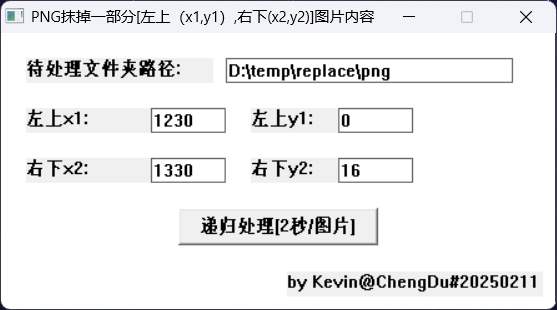
Kevin@Chengdu#20250222
编辑 (opens new window)
上次更新: 2025/05/09, 16:21:28
